What is the Editor?
DPromotion provides a web-based design Editor, allowing you to create event promotions,
campaigns, ads, and marketing materials — all without installing any software.
 Modify Canvas Size
Modify Canvas SizeResize the canvas to match your content layout, dimensions.
 Add Object
Add ObjectAdd text, images, and other key elements with just a few clicks.
 Copy Layer
Copy LayerCopy frequently used layers or selected elements.
 Group Layer
Group LayerGroup related objects to move and edit them together easily.
 Offered Objects
Offered ObjectsSwap individual objects while keeping the overall layout intact.
 Modify Style
Modify StyleModify backgrounds, borders, shadows, and other visual styles.
 Edit Font
Edit FontSet your preferred font, text size, and color to match your brand's style.
 Modify Size
Modify SizePrecisely adjust object sizes for clean, optimized alignment.
 Edit Layer Order
Edit Layer OrderChange the layer order to control how elements appear.
 Mirror Layout
Mirror LayoutFlip objects horizontally with a single click.
 Rotate Object
Rotate ObjectRotate any object to achieve the desired angle or orientation.
 Hyperlink
HyperlinkLink objects to external pages for smooth user redirection.
 Device Compatibility
Device CompatibilitySet up unique theme designs by device—PC or mobile.
 Undo / Redo
Undo / RedoUndo or redo changes anytime while designing.
 Upload Design
Upload DesignUpload your own image or design files directly.
 Upload GIF
Upload GIFAdd animated images (GIFs) for a more dynamic experience.
 Add Video Clip
Add Video ClipEmbed videos directly into your promotional theme.
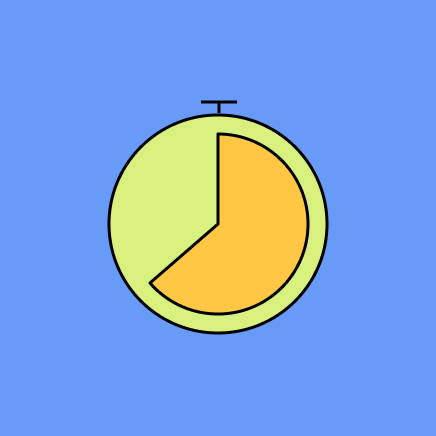 Add Timer
Add TimerAdd a timer object that indicates the execution time of the promotion.
What is Free Theme Design?
Make your promotions stand out with beautiful, one-of-a-kind themes.
Discover new free themes updated every month!